If you’re a photographer using PayPal or Venmo to accept payments, you’re definitely not alone. These platforms are quick, easy, and familiar, but they also come with rules, fees, and tax considerations you don’t want to overlook.

Today, we’re breaking down the best practices for using PayPal and Venmo for photographers so you can stay organized, protect your business, and feel confident about the money flowing in and out of your accounts.
1. Always Separate Personal & Business Accounts
The biggest mistake photographers make with payment apps?
Mixing personal and business money.
Venmo and PayPal both offer business accounts, and using one keeps your finances clean, your accounting simpler, and your deductions easier to prove.
A dedicated business account protects you during audits and removes confusion about what belongs where.
2. Understand the Fees (and Price for Them)
Both platforms charge processing fees on business transactions.
Many photographers forget to factor these into their pricing, which means your take-home pay shrinks quietly.
Build these fees into your package pricing so they don’t surprise you later.
3. Keep Clean, Detailed Records
Clean books = confident business owner.
Here’s what you should track:
• every payment received
• every refund
• every fee
• transaction notes
• client name + purpose
PayPal makes this simple with downloadable reports.
Venmo requires a little extra manual tracking. So be consistent.
4. Set Clear Payment Policies
Your clients should never wonder:
“How do I pay?”
“What happens if the payment fails?”
“Is the deposit refundable?”
Clear payment expectations = fewer misunderstandings and more trust.
Include payment methods, due dates, refund rules, and dispute info in your contracts.
5. Enable Two-Factor Authentication
Whether you’re using PayPal or Venmo, protecting your account is non-negotiable.
You’re handling real money, so turn on two-factor authentication (2FA).
This protects you from unauthorized access, fraud attempts, and account lockouts.
6. Know Your Transfer Limits
Both platforms have limits on sending/receiving funds, especially if you’re not fully verified.
There’s nothing worse than a client trying to pay and hitting a limit in the middle of busy season. Check your limits now so payments run smoothly.
7. Use Invoices for Professionalism + Documentation
PayPal offers a great invoicing feature that keeps everything clean and professional.
Invoices help your clients understand exactly what they’re paying for and create the documentation you need for tax season.
If you want clean books with less stress, invoicing is the way to go.
Final Thoughts
Using PayPal and Venmo for photographers can be incredibly efficient, as long as you set things up correctly.
To recap:
✔ separate business + personal accounts
✔ understand and price for fees
✔ maintain clean records
✔ set clear payment expectations
✔ protect your account
✔ know your transfer limits
✔ invoice professionally
These simple steps will make your financial life so much easier and your business infinitely more organized.
If you’re ready to clean up your business finances even more, grab my free guide:
15 Business Tax Categories Breakdown
It’s your cheat sheet to understanding your expenses and simplifying the money side of your photography business.
XOXO – Heather
Few things make me more excited than getting the chance to help another photographer prepare for an easier tax season. So, don’t forget to snag the 15 Business Tax Category Breakdowns.
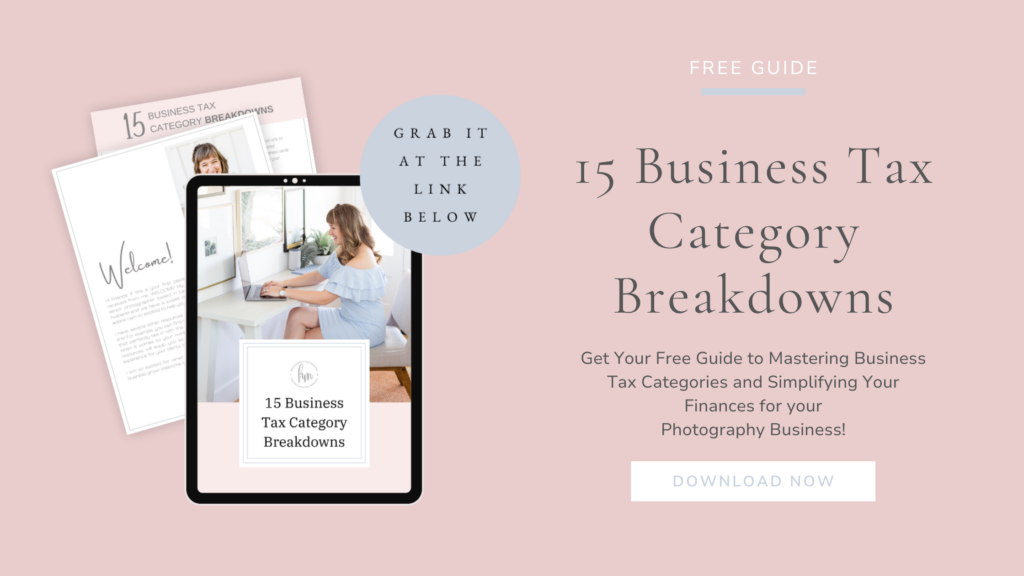
Let’s Prep for Tax Season – Together
Keep more of what you make inside of your business with these 5 key deductions for photographers. I’m sharing all inside of my free class — Maximizing Your Tax Deductions as a Photographer!
Make tracking your numbers easy with my Tax Prep Spreadsheet and ensure that tax season is a breeze.
Transform your passion into a thriving business and unlock success for your photography business with my free guide to setting goals for the first year of your photography business.
Mastering your business taxes starts with understanding the different tax categories. Grab my free tax category guide to take the first step towards stress-free taxes today.
Want taxes to suck less? Learn how to correctly prepare your taxes for your accountant with the Photographer Tax Course – and say hello to a confident and calm tax season!
Don’t know what you don’t know? You’re just 90 minutes from a custom tax prep system with my 1:1 Tax Prep Mentoring sessions!
Other Blogs for Photographers:
The Best Apps for Photographers to Track Business Expenses
Understanding Amortization for Photographers
+ COMMENTS
add a comment