Let’s talk about timelines. Not so much about creating them but executing them on a wedding day. It can be a stress inducer to make sure you are on-time and getting all the photos in the small amount of time you have. One of the simplest shifts to achieve that is to always have the timeline accessible to view.
That’s why today we are diving into how to easily access the timeline on a wedding day.
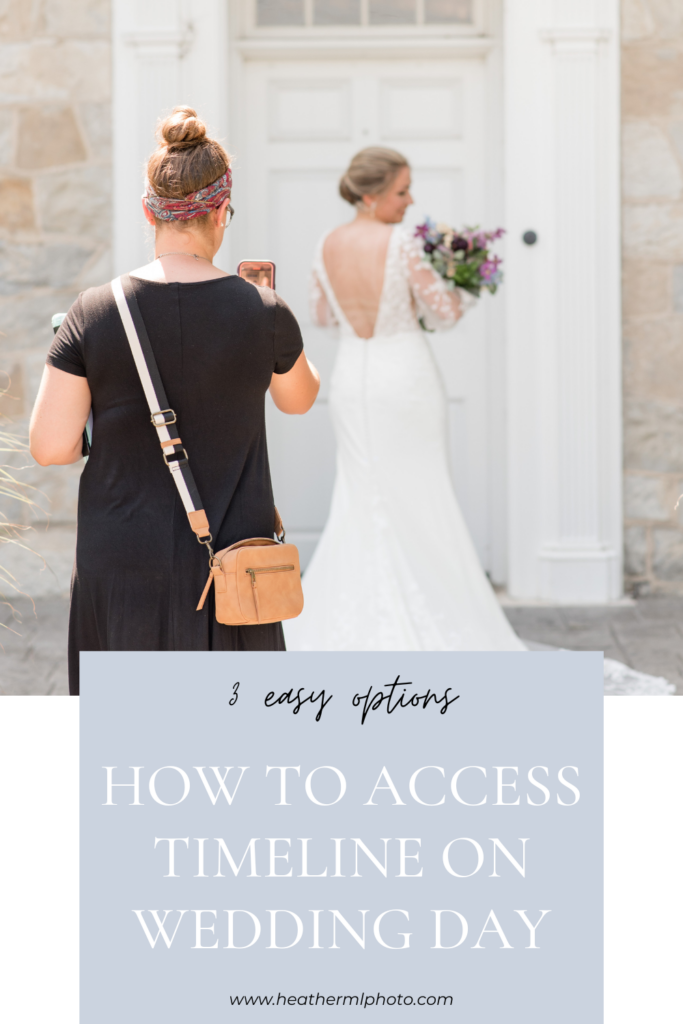
So many photographers print out the timeline or save the PDF onto their phone as a photo. This is a great idea, but it does take up time having to try to find and pull out the paper copy or having to unlock your phone and find the image. Those minutes add up and can push you back even more if you are behind schedule. It just eats up precious time you could be shooting.
Every minute counts.
So let’s dive into three different ways you can set yourself up for success. Each builds on each other. So, the last one is the most ideal option! And the best part: all you need for the first two is your smart phone (I specifically have an iPhone), and the last one, you need a smart watch (I use Apple Watch).
Option 1:
This is the simplest option but is a game changer if you are just using a paper copy timeline.
Take a picture of the timeline on your phone, and instead of just leaving it in your photos app, set it as your Lock Screen background. Then all you have to do is quickly look at your phone and see what is next and at what time. Plus, the time shows up on your Lock Screen, so you can easily make sure you are staying on track and can speed up, if need be, while still being discreet.
Option 2:
Instead of just taking a picture of the timeline and needing to scan it every time to find where you are at, we are all about efficiency here, take 10 minutes the day before the wedding and input all the time blocks into your phone’s calendar as an event.
For example, title the event “photograph bridesmaids” and set it for 3:15-3:30. Then “photograph groomsmen” can be set for 3:30-3:45, and so on. Now your phone can alert you when it is time to move on to the next portion of the day without you having to scan through the timeline every time. Your phone still stays locked but keeps you focused only on the task at hand.
Bonus: you can even set the event to send a five minute reminder for the next event to give you a warning to wrap up what you are doing and get ready for the next thing.
Option 3:
This option is the time saver of all time savers. It eliminates the need to have your phone constantly in your pocket with you all wedding day.
If you have an Apple Watch or other smart watch that pairs with your phone, once you have the timeline in your phone calendar, connect it with your watch so that the calendar event alerts can come straight to your phone. You will get a little vibrate on your wrist when you are five minutes away from the next thing. You can easily see what is next by looking down at your wrist in between photos, saving you time and making the transitions throughout the day seamless and minimal.
No more needing to find your paper copy or your phone to reference. It is all right on your wrist. Just make sure your watch is fully charged before each wedding!
I hope you found this helpful!
If you are a newer photographer and not sure what to do next for your business, click the link here and grab my FREE guide on 45 Goals to Get Done in Your First Year of Business! Let’s get your business off to a great start and hit the ground running!
XOXO ~ Heather Marie
More HMP Educational Blogs:
+ COMMENTS
add a comment